Google Ads Policies
It is important that we, as advertisers, understand that ad platforms and ad networks have policies that are based on regulations of the countries they have a presence in, or based on their own policies. In the case of Google, they want to promote a good experience for people viewing their ads.
The ad networks would have policies that dictate what can and cannot be promoted in their network. What happens if we ignore their policies? In Facebook ads, you can get banned in a heartbeat. In Google, if you foul on a specific policy, your ad could get disapproved.
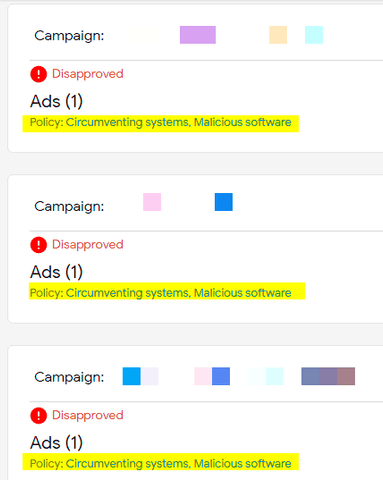
Repeated fouls will lead to your account getting banned.
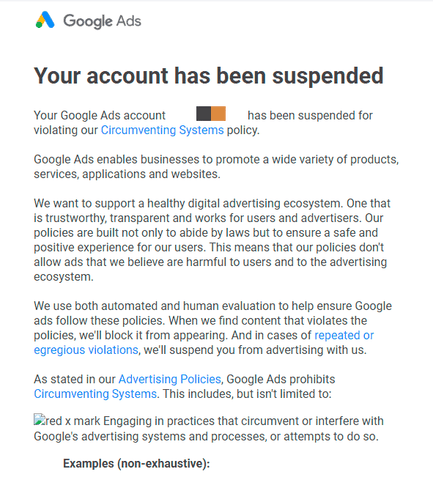
But Facebook is much stricter, whereas Google is more moderate and humane.
Let’s look at the Google Ads policies which you should read through before advertising. Remember to pay a visit to the ads policy page at least yearly so that you know what is new and the latest and greatest. The good news might come that a product/service/niche that was previously prohibited may be allowed in subsequent years. Of course, the reverse could also be true.
There is no actual standardisation in this. In other situations, you are allowed to promote a specific product/service/niche but with conditions. You need to be familiar with the policies across geographies because certain rules and regulations that apply in Singapore may not apply in other countries. It is therefore important that you do not apply a blanket judgement on what can and cannot be promoted. Simply refer to the policies to be sure that you are being compliant. (https://support.google.com/adspolicy)
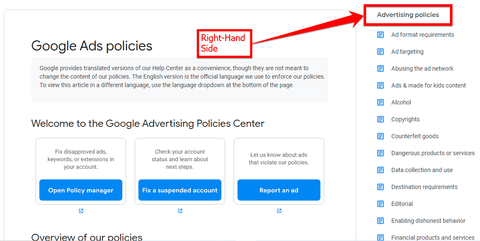
A useful tip is to glance at the right-hand side (which is in alphabetical order) when reading the Google Ads policies page.

For example, if you are promoting an investment product, you may want to go straight to ‘Financial products and services’ to find out what is allowed and what is not.
Similarly contentious is the ‘Healthcare and medicines’ niche…
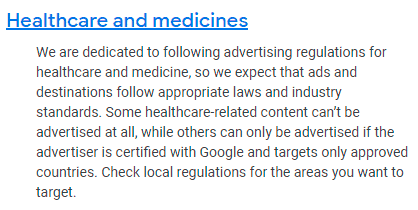
Google allows pharmaceutical manufacturers to advertise in select countries. This is an example of the Dos and Don’ts where certain types of businesses are allowed to advertise, and other types are not allowed within the same niche.
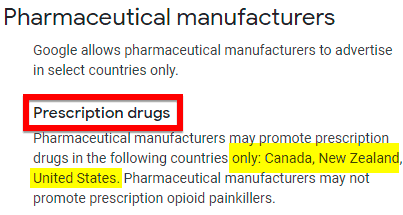
Here you can see that prescription drugs are promotable only in Canada, New Zealand, United States (but not in Singapore) with the condition that they do not promote prescription opioid painkillers.
Advertisers should find your industry (if it is listed here) and go through the specific policy in detail. It is very important that we really need to know these things before running a Google ad.
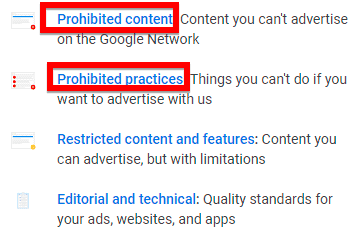
Apart from prohibited content, there are prohibited practices which you need to know.
Take note of the Editorial & technical requirements…

The key here is that your ads must be clear and professional in appearance.
You may find it ironic, but they really do not want us to create generic ads that contain vague phrases such as ‘Buy products here’.
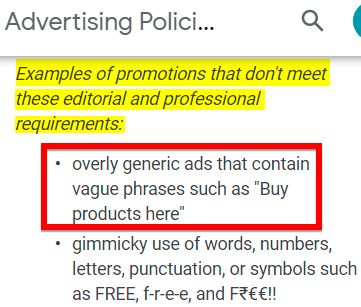
In this case, the word ‘products’ is too generic, and they just do not like the use of generic and vague phrases. Also take note that advertisers are not allowed gimmicky use of words! Avoid capitalising all the letters in a word, inserting dashes in between letters, or even using gimmicky symbols. These are reasons to disapprove your ads.
When it comes to destination requirements, the display URL must be the same domain as the destination URL.
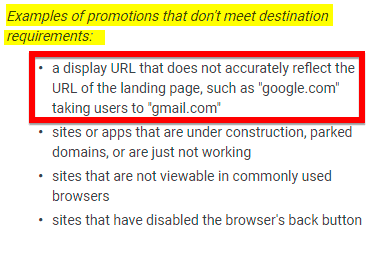
Hypothetically, if have not connected a domain name, and using a subdomain instead – (e.g., aapc.myshopify.com). This same subdomain must be used in you display URL. If you are wondering about tracking links, Google has a different system called tracking templates that allow you to place tracking links and track the performance of your link clicks separately. Tracking template was discussed in Campaign Setup.
Your site must be always live. If you just bought a new domain name and pointed it to your website, give it ample time (at least 24 hours) for the DNS to propagate worldwide before starting to run ads. If you start running ads before your updated domain nameservers are fully propagated, your ad could get disapproved because they could come back and tell you that your site is not functional!
Make sure that you test that your site is working as expected on common browsers such as Chrome, Safari, Firefox etc. We are not allowed to disable the browser’s back button – meaning the visitor must be able to return to the Search Engine Result Page by clicking the back button.
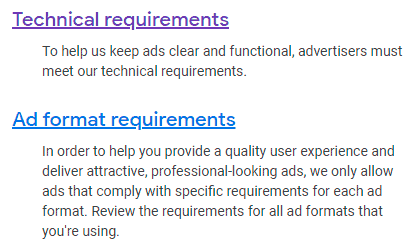
Be sure to be familiar with the technical requirements and ad format requirements so you know what to avoid. For example: only one website per Ad Group, account limits, adult content etc.
In summary, going through the ad policies before starting an ad is necessary to ensure we preserve a good history of compliance.