Google Keyword Planner for Keyword Research
The first step in building your keyword list is to access the Google Keyword Planner which is a free tool provided by Google for Google Ads advertisers (and a close friend of typical search engine optimisers). My objective is to tap the Google Keyword planner database to further solidify my keyword ideas and translate them into a keyword list that would accompany every ad group.
You need an active ads account to see more meaningful data in the keyword planner and obviously a Google account! Open a Google Ads account via ads.google.com and they may just require you to create a campaign, usually a Smart campaign almost immediately during your sign-up process.
Once you are done with that, you can always click pause if you are not ready to run. To get maximum benefits, you cannot be in ‘Smart Mode’ and make sure you are using Expert mode.
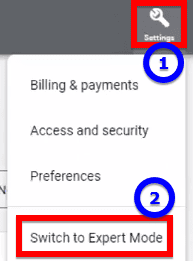
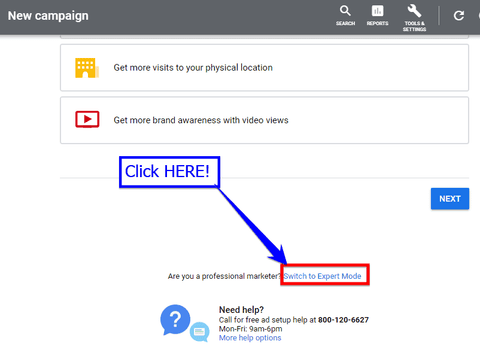
In Expert mode, you can have either ‘Detailed’ or ‘Summary’ view. I normally switch to detailed view.
When accessing to the Google Keyword Planner, if your Google Ads account is brand new, with no ad spend, you will be missing out on more specific monthly search volumes at the keyword level – meaning you will see a range of numbers instead of a more specific number. The workaround for this is by getting a keyword forecast.
What is the recommended way to see specific numbers for average monthly searches? By running ads! You need to start spending money and even a small budget would be sufficient.
Quick Navigation
4. Three Month Change and YoY Change
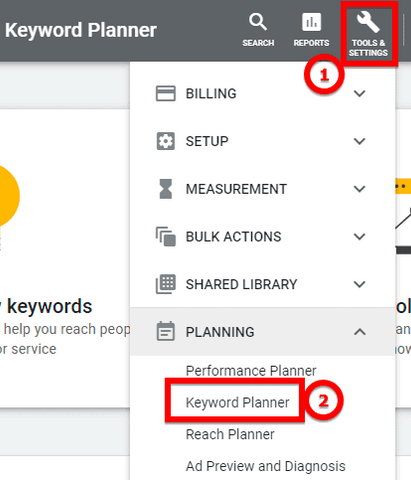
Click ‘TOOLS & SETTINGS’ followed by ‘Keyword planner’.
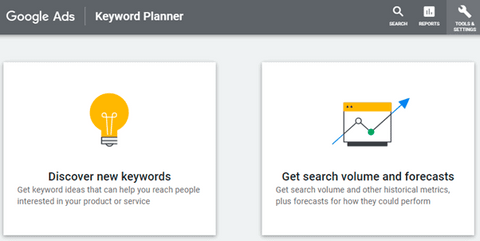
Once you get to the Keyword Planner, you can either ‘Discover new keywords’ or ‘Get search volume and forecasts’. I typically start with ‘Discover new keywords’ and usually enter the least number of words that imply a commercial intent as a seed keyword.
For example, if I am promoting wedding car rental, I would type in ‘car rental’ as a seed keyword. I can enter up to ten keywords, but for simplicity, we'll start with one.
1. Start with Keywords
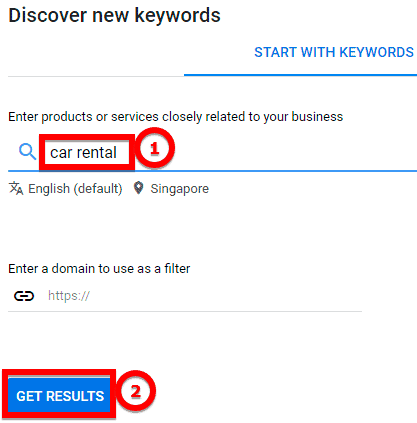
This is the shortest seed keyword that has commercial intent (in my opinion). I don’t want to type in ‘car’ or ‘rental’ because I want to target people who wants to rent cars, and starting with the end in mind, I want to avoid searchers who have not clearly articulated their intent.
After clicking ‘GET RESULTS’, you will see keyword ideas along with a new section called ‘Refine keywords’. When you export the keyword ideas to a spreadsheet, these will appear in columns known as 'Concept' to help in theming keywords for a specific topic.
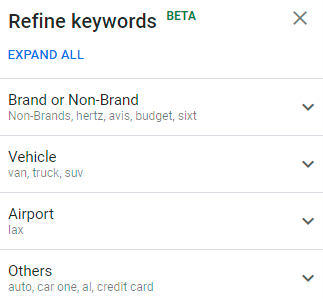
When I get here, I would sort the keywords by monthly searches from highest to lowest.
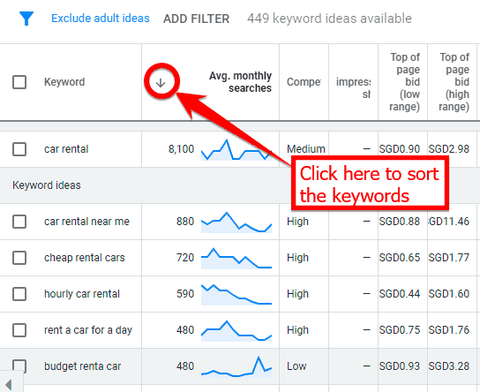
The columns at the top include the competition, showing you how competitive that keyword is for search advertisers, the top of page bids in the low and high ranges.
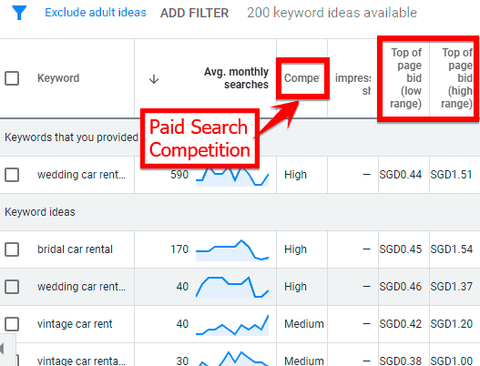
For more complex niches, multiple rounds of keyword research may be necessary. In this example, I am entering 'wedding car rental' as a seed keyword in my second round of research. Scrolling down, you get to see the whole list of keywords related to wedding car rental.
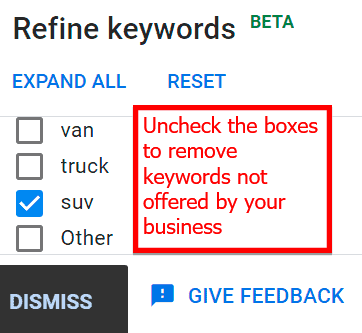
You can use ‘Refine keywords’ to remove the keywords that are not offered by your business and only include keywords relevant to your business.
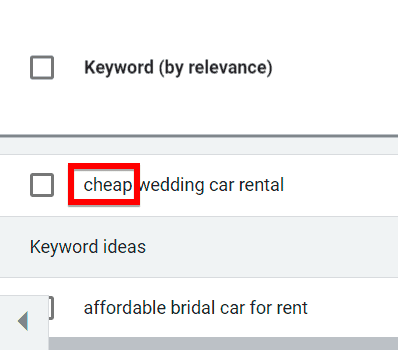
What happens if you find a keyword that contains the word ‘cheap’? It implies that the searcher is price sensitive, and if I am only offering premium rates, I might want to include ‘cheap’ in my negative keyword list to prevent my ads from showing because that visitor is unlikely to pay for my premium pricing.
2. Themes
Creating a landing page about a topic instead of a keyword. Nowadays, Google has departed from a keyword-based view to a more topical-based view of the web which goes beyond keywords and into the realm of semantics. Semantics is a way to understand whether a page is relevant to the intent of the searcher.
Use groupings for a head start in building themes
On the top right, you can choose between ‘Keyword view’ or ‘Grouped view’.
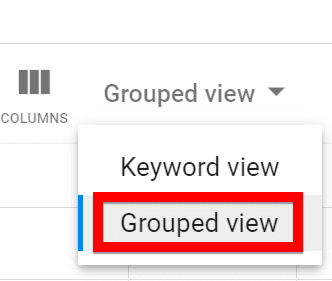
When ‘Grouped view’ is selected, Google will group your keywords based on themes.
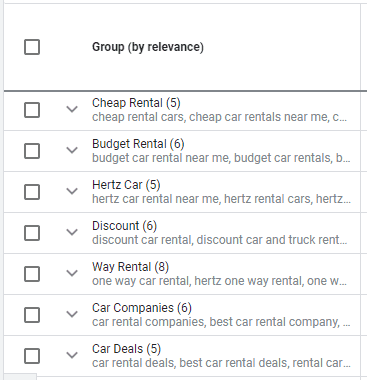
This grouping of keywords that is tedious and time-consuming is handed to you on a silver platter.
You can select the group of keywords that you want to work on.
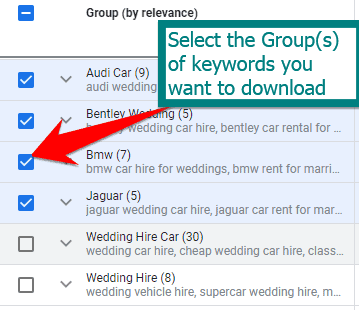
Then go near the top right corner to copy those grouped keywords.
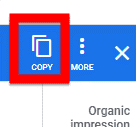
You can then paste the keywords on a spreadsheet with the groupings preserved.
You should group the different keyword ideas according to what you are promoting.
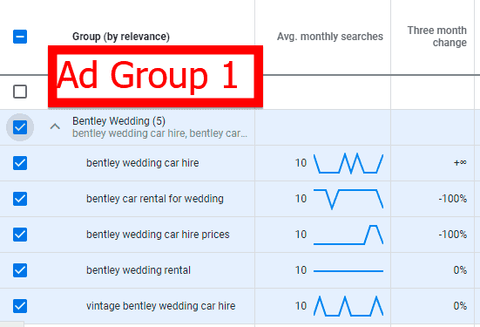
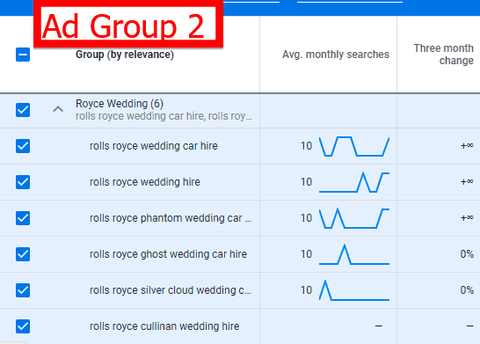
In this example, I will group the Bentley keywords into one ad group and Rolls Royce into another ad group to ensure my ads are relevant and targeted. This can improve the click-through rate and contribute to a higher Quality Score.
3. Reverse Engineer Results
A good way to work on the Quality Score is to model after the pages that are ranking well organically.
But why look at organic (or unpaid) results? Because one of the factors that contribute to their high ranking for a particular keyword is relevancy – and you want to know what makes their content highly relevant in the eyes of Google, then model after their content. We typically want to reverse engineer the top 3 organic results for the keyword that you are targeting.
We can use the Planner to know what Google thinks a page is relevant to. When you get to Keyword Planner, select “Discover new keywords”.
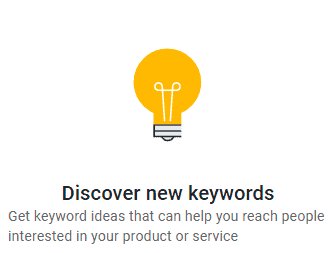
The way to do it is by copying and pasting the URL of the page you want to know more about.
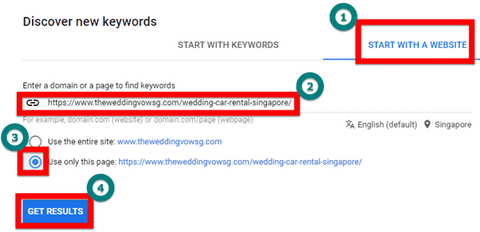
Click ‘START WITH A WEBSITE’.
Enter the URL of the page that you want to reverse engineer.
Select ‘Use only this page’. Then click ‘GET RESULTS’.
Just like typing in a seed keyword, this will show you the list of keywords in order of relevance.
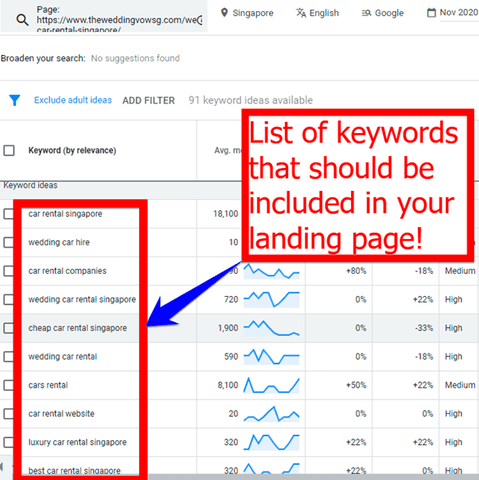
In this example, we can see that ‘wedding car rental’ is not the top of the list in terms of relevance. Possibly this page is ranking well because of higher authority.
Click on ‘ADD FILTER’.
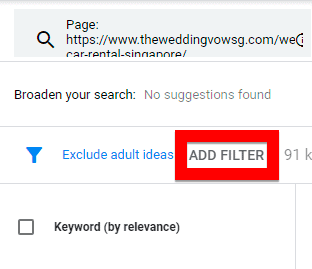
Click ‘Keyword’.
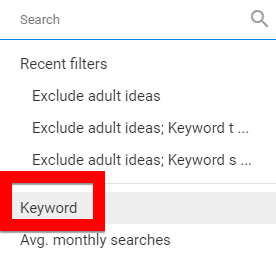
Input the term you want to filter, select ‘Semantic Match’ then click ‘APPLY’.
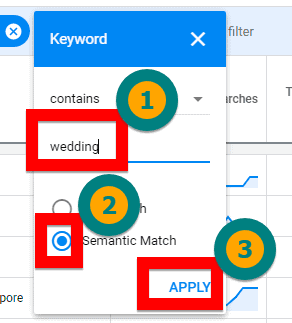
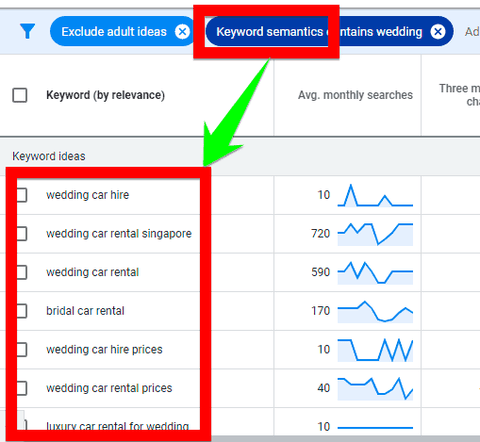
From here, you can see the list of keywords that are semantically related to wedding. It can help your Quality Score if you can include these semantically related keywords in your landing page and make it more relevant in the eyes of Google.
4. Three Month Change and YoY Change
Three month change and YoY (year-over-year) search trends provide a better picture of your search volumes. Google provides search trends data for you to better understand the search demand and reliably use them for the future.
'Three month change' shows a three month change in search trends by comparing the latest month’s data, with the data from two months prior.
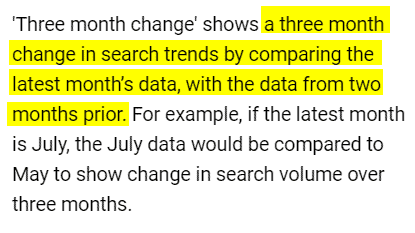
For example, if the latest month is July, the July data would be compared to May to show change in search volume over three months.
‘YoY change’ compares the monthly search volume of the latest month with the same month the previous year. 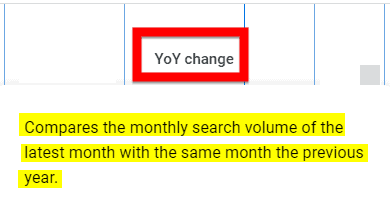
Both 'Three month change' and ‘YoY change’ are expressed as percentages.
When the trend is more than ten times higher, this keyword can be considered a newcomer. 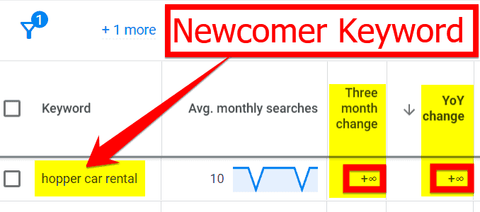
When looking for keyword opportunities, we might be tempted to choose the ones with higher search volumes. But without looking at the search trends, we would not know whether these keywords are increasing or decreasing in demand.
Let’s look at an example keyword where the search volume will grow lower and may not be reliable if you plan to market for the long term.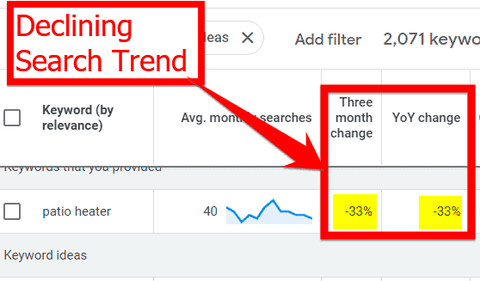
By looking at average monthly searches and the year-over-year metric side by side, you can plan for the future accordingly and not get misled by high search volumes.
You should be able to spot the keywords that are declining in demand and the exploding ones.
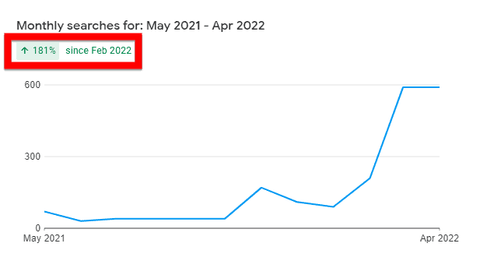
Optimising for the trending keywords and planning for a longer term can be your significant competitive advantage over other marketers who could be simply looking for short term gains.
When you are done with your keyword research, to export your keywords, you can select the keywords offered by your business or select all keywords.
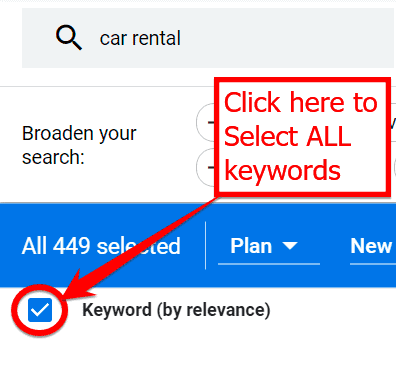
Click the downward pointing arrow at the top right-hand corner.
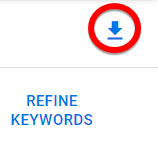
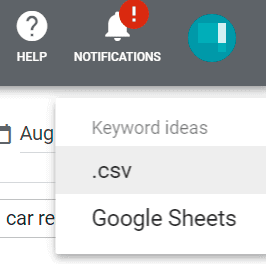
And you can download the keyword ideas to a spreadsheet.
After my initial keyword list is ready, I can proceed to set up my search campaign.
5. Conclusion
The Google Ads Keyword Planner is a handy tool for creating solid keyword lists and getting your Ad campaigns off to a decent start. This tool should not be overlooked by search marketers when it comes to generating keyword ideas and bid estimates as part of a well-planned marketing approach.
On the other hand, the market offers a wide range of alternative tools for conducting keyword research.